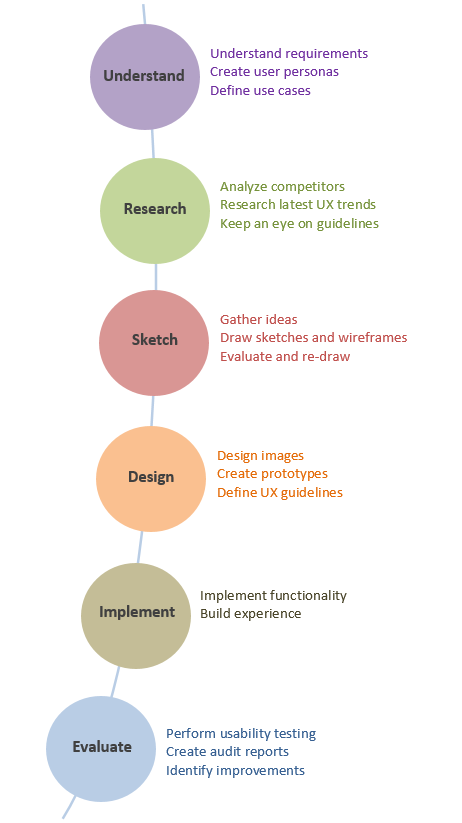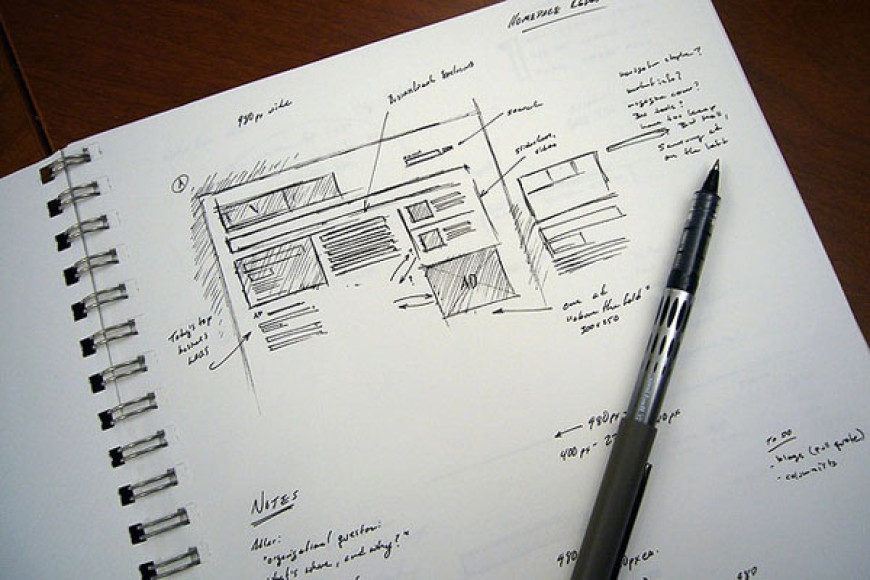UX Design
by Parvindra Tongar in Apps/DevOps, General
UI and UX two different words are mistakenly used as synonyms. The difference between UI and UX is that UX or User Experience, is all about how user experiences the use of an application or website, while UI or User Interface, is the presentation of information or look and feel of an Application or Website. User Experience (UX) designers focus on increase the customer experience and interactions, while UI is a process to translate content and design a product into a responsive and interactive interface.
“Design is not just what it looks like and feels like. Design is how it works.” — Steve Jobs.
These are some points, helps make a process to better UX designs are:
1. Understand
Design solves problems. First you need to understand the problem then you provide a right solution.
2. Research
Research is the basic key step to design user experience.
Design team does the research work to explore the options available out in the world.
3. Sketches
Sketching is a quick way of visualizing an idea by using paper and pen or an application like sketch. Sketch is useful to validate design approach and product flow both with team members and users.
4. Design
Now that you have finalized the layout and flow of the required interface, the next step is to work on final graphics.
Work to Preparing and sharing of design specifications like principles, guidelines, colors, typography, iconography with the team of development.
5. Implement
Getting the development team to participate in the early stages of the process allows for early start of the implementation while the design is being finalized.
6. Evaluate
Once the implementation is complete, best practice dictates that we get user feedback on UI/UX and also get the design team to re-validate the product in terms of user flow and experience. Using both the inputs, the design team identifies the areas for improvement.
This virtues cycle of continous improvement helps us improve the user experience and the usability of the product.